
I decided that the first project that I made would be a manual for my Gypsy. I printed the manual from Cricut.com with two pages per sheet. The shape of the cover comes from Accent Essentials blacked out. The

font is the Gypsy font that came with the Gypsy, welded and I used the Cricut markers to outline the words. The book measures about 5.5' x 8". I am really liking this little toy. I especially love the fact that I do not need to dig around to find the cartridge that I need and I need less table space for the Gypsy than for my laptop.
 I decided that the first project that I made would be a manual for my Gypsy. I printed the manual from Cricut.com with two pages per sheet. The shape of the cover comes from Accent Essentials blacked out. The
I decided that the first project that I made would be a manual for my Gypsy. I printed the manual from Cricut.com with two pages per sheet. The shape of the cover comes from Accent Essentials blacked out. The  font is the Gypsy font that came with the Gypsy, welded and I used the Cricut markers to outline the words. The book measures about 5.5' x 8". I am really liking this little toy. I especially love the fact that I do not need to dig around to find the cartridge that I need and I need less table space for the Gypsy than for my laptop.
font is the Gypsy font that came with the Gypsy, welded and I used the Cricut markers to outline the words. The book measures about 5.5' x 8". I am really liking this little toy. I especially love the fact that I do not need to dig around to find the cartridge that I need and I need less table space for the Gypsy than for my laptop.
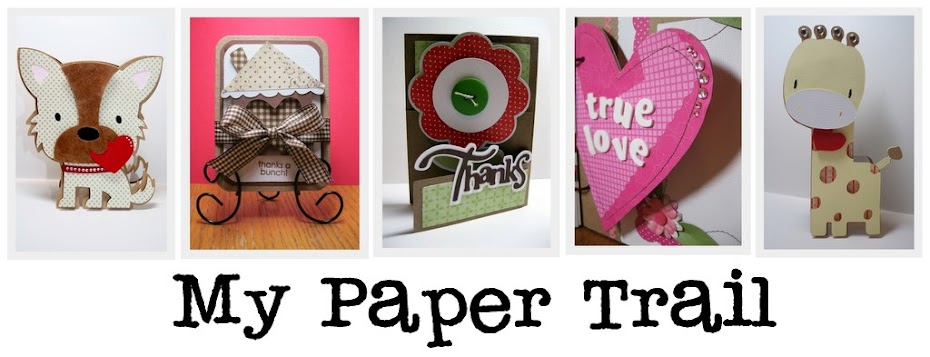

That is soooo cute...
ReplyDeletevery cute!
ReplyDeleteI love this what an awesome idea....I do have a question tho....you said that the words are outlined with the cricut markers...I have those...never ever used them....could you tell me how to do it...do you cut first...or use markers and then cut over that I really like the effect of having the shadowing without the layers, thanks in advance
ReplyDeleteJodi
Such a great idea! Thank you for sharing
ReplyDeleteJodi,
ReplyDeleteI usually cut first then when it is done cutting I hit load paper so that it goes back to the starting position and then I change to the cricut marker, change the settings to what is indicated on the markers and hit cut again. It's really rather simple. I had a hard time at first because I would forget and unload the paper and then load it again but it would never line up. Just remember not to hit unload, and press load paper. Hope this helps you.
Annette